網際網路相關知識 - 網頁設計問題與解答 - NC網頁設計公司
如何查看WIN7瀏覽器版本
- 打開Windows7的IE瀏覽器,點選右上角齒輪的圖案。
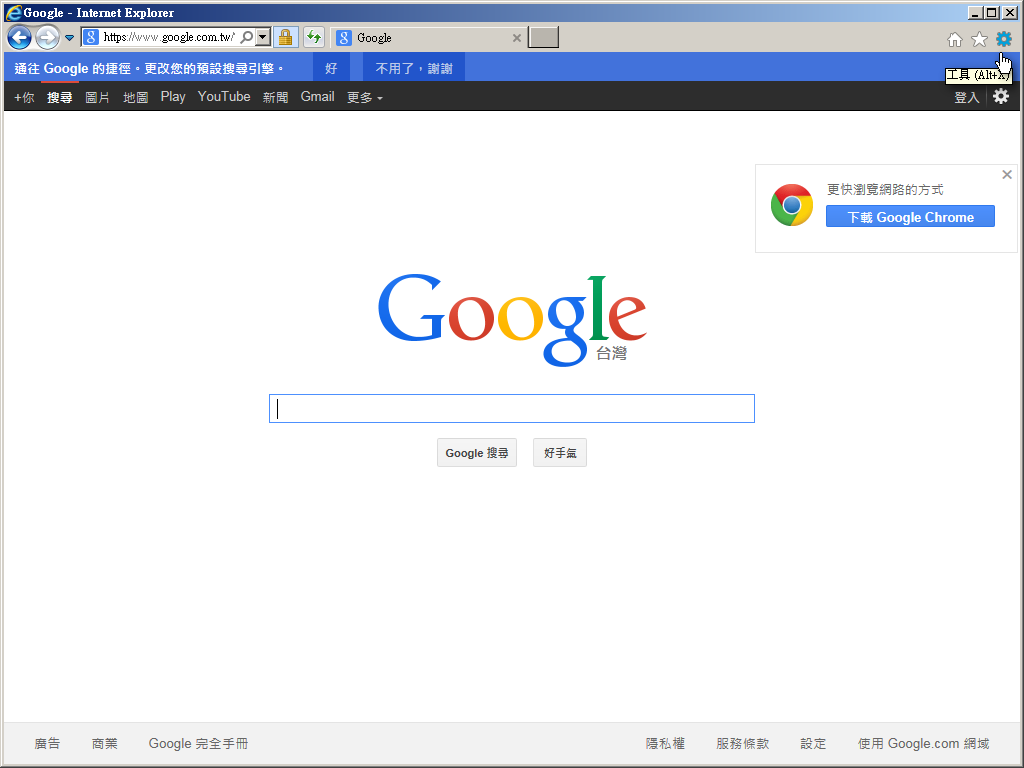
- 點選【關於Internet Explorer(A)】。
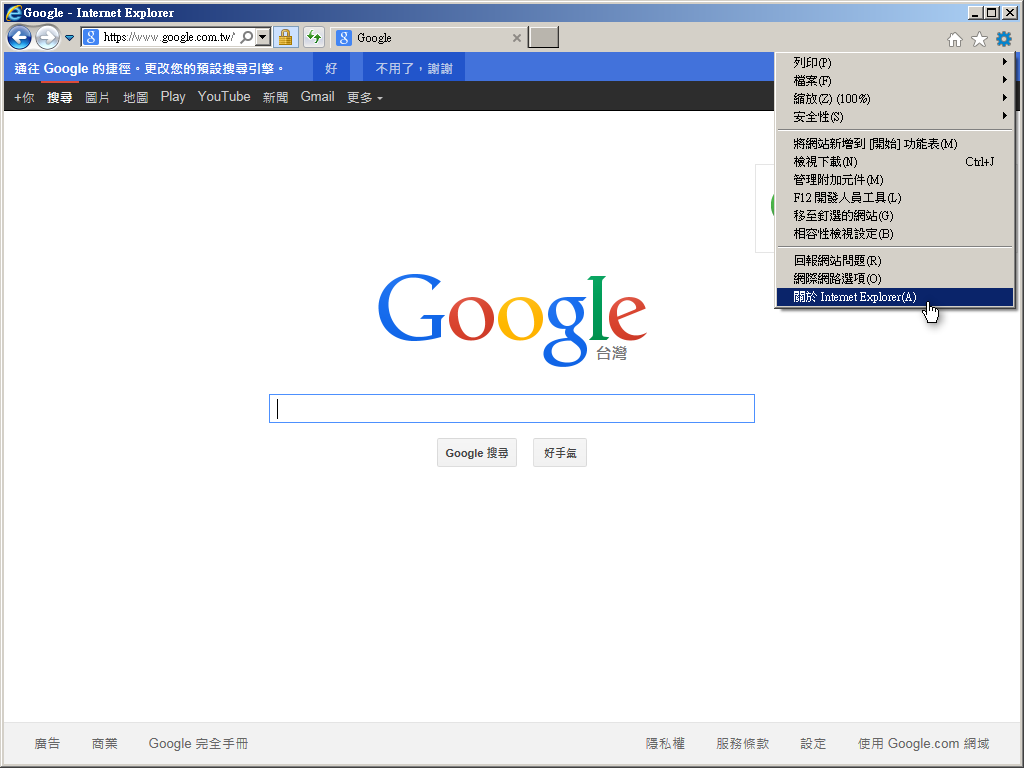
- 紅色圈圈處即是瀏覽器版本。
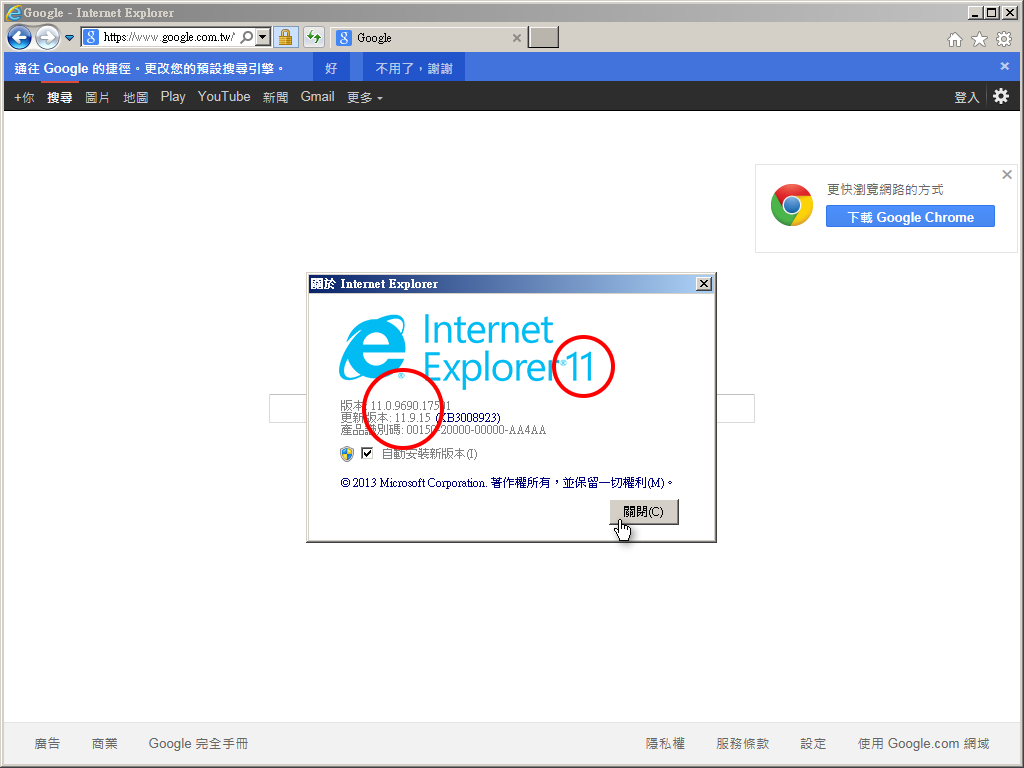
如果您是使用XP版本電腦,由於微軟已經停止更新,可能有安全性漏洞,我們的網站將不支援XP版本作業系統的IE瀏覽器。
XP版本電腦可以下載免費版本的Mozilla Firefox瀏覽器,或是Google Chrome瀏覽器。
如何設定WIN7版瀏覽器還原進階預設值
- 打開Windows7的IE瀏覽器,點選右上角齒輪的圖案。
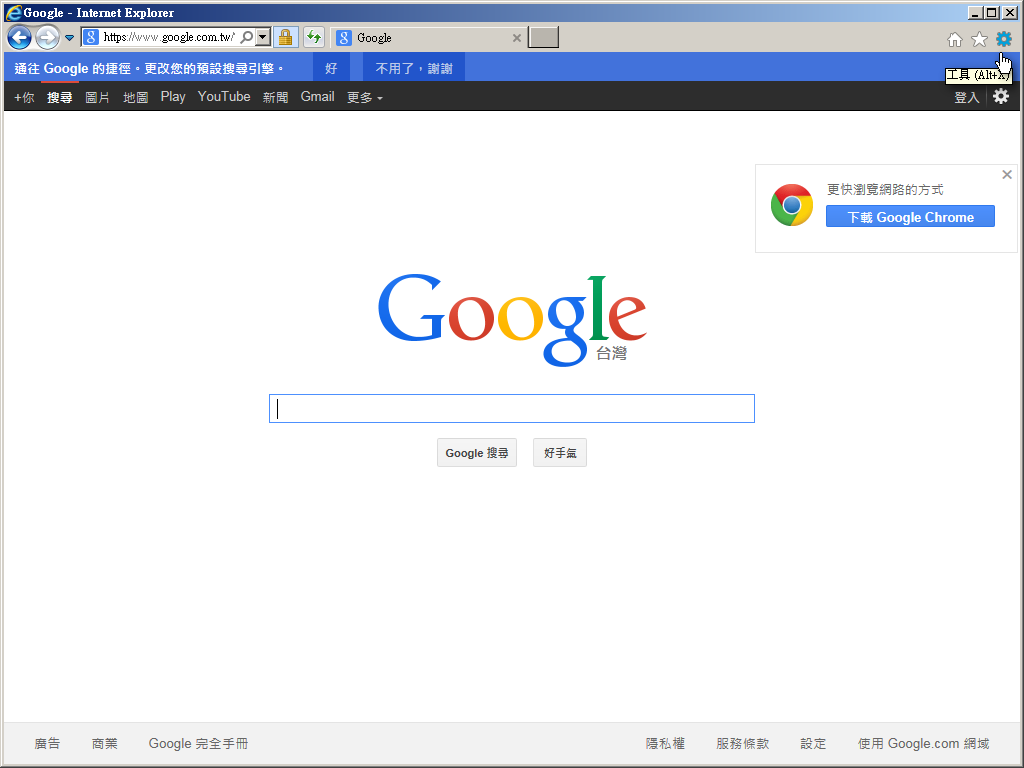
- 點選【關網際網路選項(O)】。
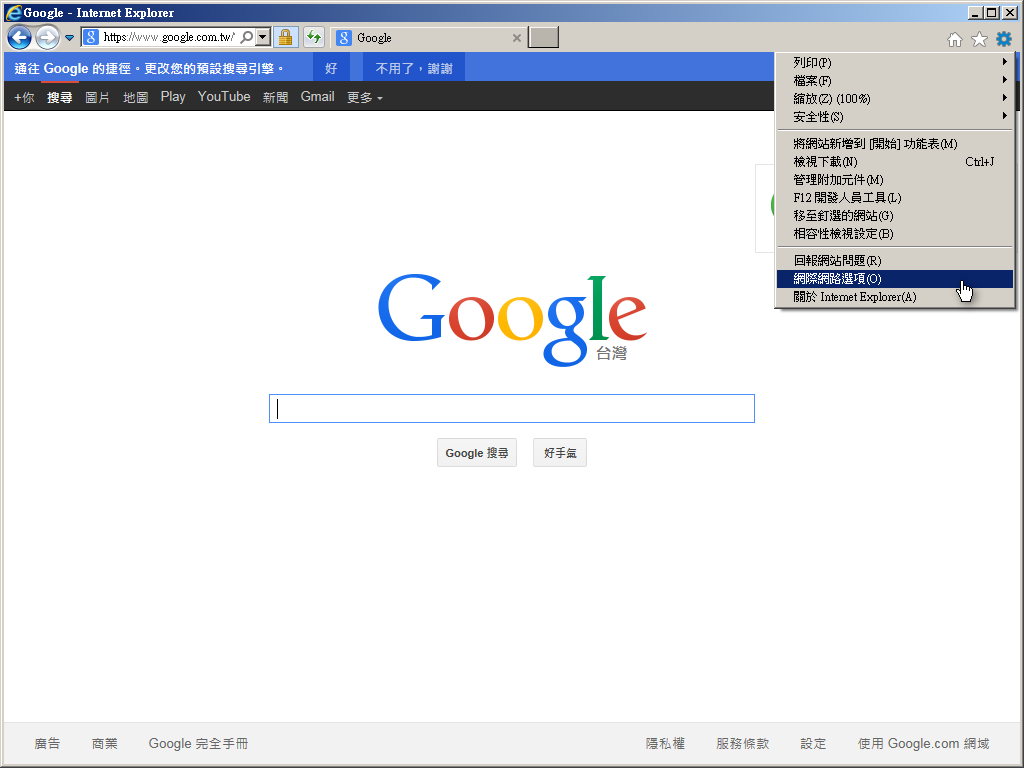
- 點選右上角【進階】。
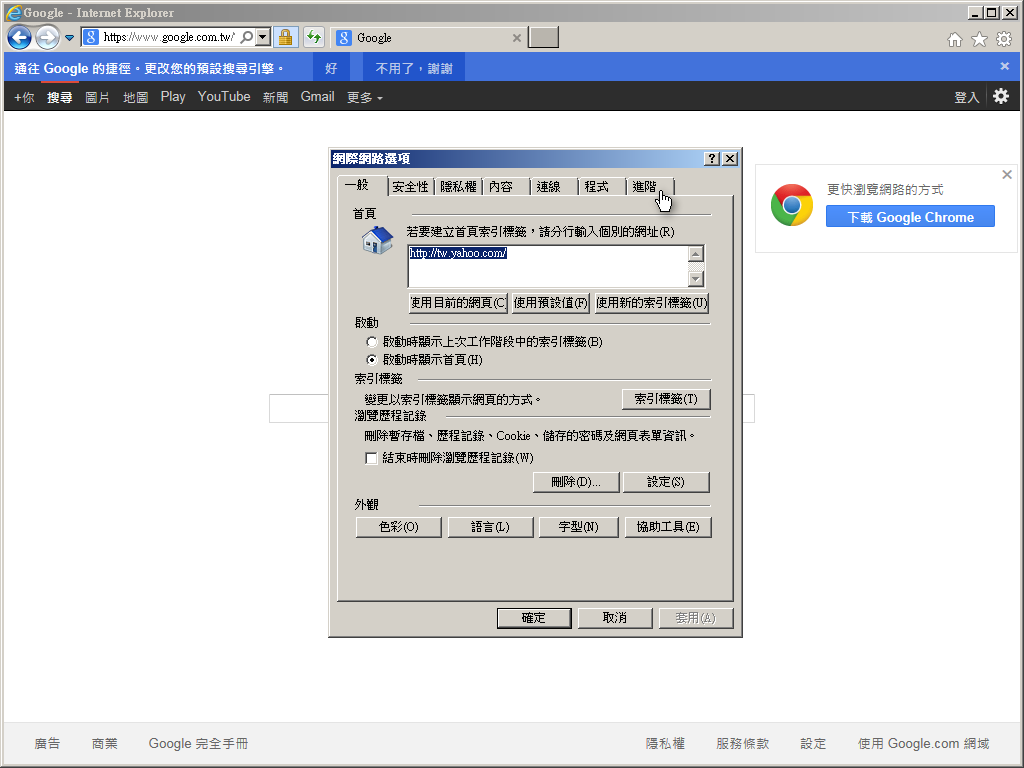
- 點選【還原進階預設值(R)】;紅色圈圈處是告訴您需要重新啟動電腦後才會生效。
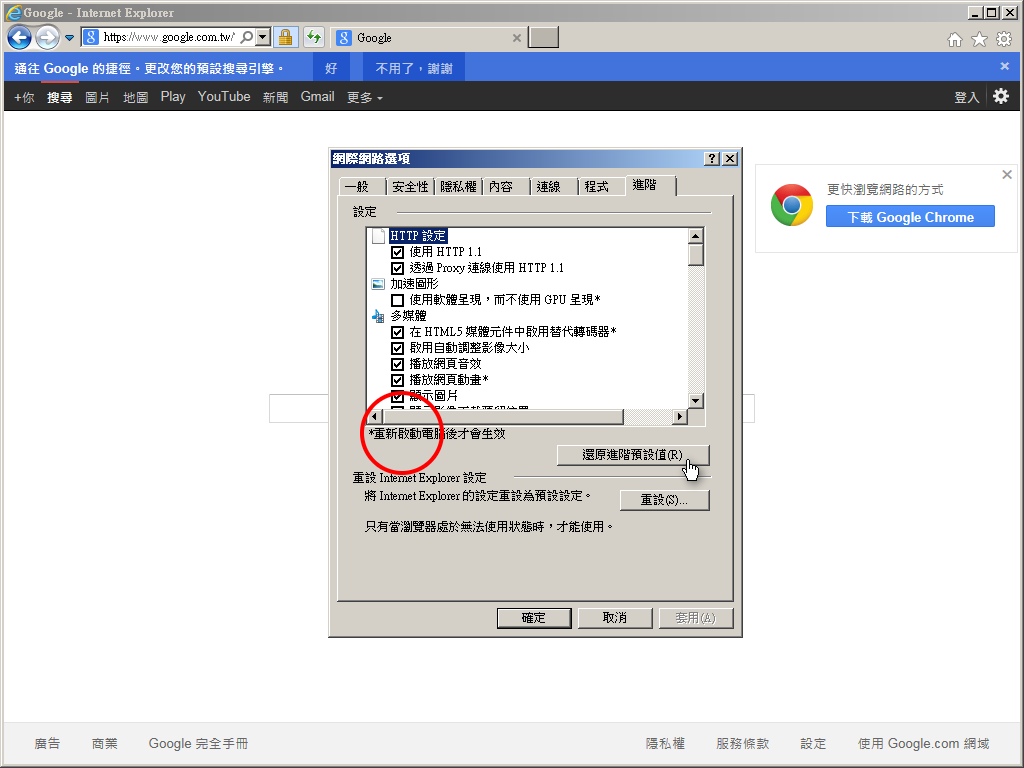
如果您是使用XP版本電腦,由於微軟已經停止更新,可能有安全性漏洞,我們的網站將不支援XP版本作業系統的IE瀏覽器。
XP版本電腦可以下載免費版本的Mozilla Firefox瀏覽器,或是Google Chrome瀏覽器。
CentOS更新時常常會遇到更新kernel核心,而新的kernel核心安裝好之後,舊的kernel核心會留在伺服器中,可能會佔用/boot磁碟空間,我們需要使用yum-utils這個工具來管理kernel核心保留數量。
-
首先我們先查詢目前已經安裝那些kernel核心
rpm -q kernel
-
要使用yum-utils這個工具來管理kernel核心首先需要安裝
yum install -y yum-utils
-
安裝yum-utils完成後,編輯設定檔
vi /etc/yum.conf
修改installonly_limit=5 - 重啟伺服器後再次查看kernel核心數可以看見剩下5個kernel核心
使用電腦預設瀏覽器打開網頁
import webbrowser
urL='https://www.nc.com.tw'
webbrowser.get('windows-default').open_new(urL)
使用Google Chrome瀏覽器打開網頁
import webbrowser
urL='https://www.nc.com.tw'
chrome_path="C:\\Program Files (x86)\\Google\\Chrome\\Application\\chrome.exe"
webbrowser.register('chrome', None,webbrowser.BackgroundBrowser(chrome_path))
webbrowser.get('chrome').open_new(urL)
將Python\temp.py包成執行檔
pyinstaller -F .\Python\temp.py -i .\Python\temp.ico --noconsole
錯誤訊息Failed to execute script pyi_rth_pkgres
pyinstaller -F .\Python\temp.py -i .\Python\temp.ico --hidden-import=pkg_resources.py2_warn --onefile --noconsole
錯誤訊息fake_useragent.errors.FakeUserAgentError: ('Data list is empty', None)
pyinstaller -F .\Python\temp.py -i .\Python\temp.ico --onefile --collect-datas=fake_useragent --noconsole
將temp.py包成執行檔並加密,金鑰設為234567
pyinstaller -F .\Python\temp.py --key 234567 -i .\Python\temp.ico --noconsole
加密會遇到錯誤訊息:
We need tinyaes to use byte-code obfuscation but we could not find it. You can install it with pip by running:
pip install tinyaes
安裝tinyaes套件即可。
打包相關指令
-F 就是打包成單獨的一個文件 -D 打包為一個文件夾 -w 就是窗口程序,不會跳出後面的黑框(cmd命令提示符) --key 使用tinyaes幫打包的程式加密 -d debug程序 -c 命令行程序,沒有窗口 -i 幫程式加上icon圖案 -n 產生文件的名稱
看到了一遍文章,便突發奇想的想起Linux中刪除目錄下的所有檔案的方法;整理了幾個,如有不足,還望讀者不吝賜教!
刪除當前目錄下的檔案
1.rm -f *
#最經典的方法,刪除當前目錄下的所有型別的檔案
2.find . -type f -delete或find . -type f -exec rm -f {} \;
#用find命令查詢普通檔案並刪除or用find命令的處理動作將其刪除
3.find . -type f | xargs rm -f
#用於引數列表過長;要刪除的檔案太多
4.rm-f `find . -type f`
#刪除全部普通檔案
5.for delete in `ls -l`;do rm -f * ;done
#用for迴圈語句刪除當前目錄下的所有型別的檔案
刪除指定目錄下的檔案
1.rm -f 指定目錄*
#最經典的方法,刪除指定目錄下的所有型別的檔案
2.find 指定目錄 -type f -delete或find 指定目錄 -type f -exec rm -f {} \;
#用find命令查詢指定目錄下的所有普通檔案並刪除or用find命令的處理動作將其刪除
3.find 指定目錄 -type f | xargs rm -f
#用於引數列表過長;要刪除的檔案太多
4.rm-f `find 指定目錄 -type f`
#刪除指定目錄下的全部普通檔案
5.for delete in `ls –l 指定目錄路徑`;do rm -f * ;done
#用for迴圈語句刪除指定目錄下的所有型別的檔案
Linux 刪除資料夾和檔案的命令
-r 就是向下遞迴,不管有多少級目錄,一併刪除
-f 就是直接強行刪除,不作任何提示的意思
刪除資料夾例項:
rm -rf /var/log/httpd/access
將會刪除/var/log/httpd/access目錄以及其下所有檔案、資料夾
刪除檔案使用例項:
rm -f /var/log/httpd/access.log
將會強制刪除/var/log/httpd/access.log這個檔案總結
以上所述是小編給大家介紹的Linux刪除目錄下的檔案的10種方法小結,希望對大家有所幫助,如果大家有任何疑問請給我留言,小編會及時回覆大家的。在此也非常感謝大家對NC網頁設計的支援!
要安裝 ssh server, 以下兩行指令都可以
# apt-get install ssh # apt-get install openssh-server
安裝後可以修改一些 ssh 的設定, 如port, 密碼認證, root登入等
# vim /etc/ssh/sshd_config
Port 22 PasswordAuthentication yes PermitRootLogin yes -> 是否開放 root 登入更改完存檔後記得重啟服務
# /etc/init.d/ssh restart
# sudo apt-get install pppoeconf環境設定
# sudo pppoeconf中斷撥接連線。
# sudo poff -a撥接
# pon /etc/ppp/peers/dsl-provider
sudo apt install software-properties-common sudo add-apt-repository ppa:ondrej/phpNGINX主機請啟用(使用Virtualmin ./install.sh --bundle LEMP請勿啟用,請裝Virtualmin內建nginx)
sudo add-apt-repository ppa:ondrej/nginx
更新的套件清單 sudo apt update 根據前述的更新清單,比對是否更新套件。若有相依性問題,則放棄更新。 sudo apt upgrade 清除更新時所下載回來的更新(安裝)檔案。 sudo apt clean 自動清除更新後用不到的舊版本檔案(例如舊的kernel核心程式) sudo apt autoremove //Ubuntu22建議勿使用此指令,會移除到舊的系統運作需要使用的文件安裝 php7.3 FCGI
sudo apt-get install php7.3-cgi安裝 php7.3 FCGI 相關套件
sudo apt-get install php7.3-common php7.3-curl php7.3-gd php7.3-intl php7.3-mbstring php7.3-mysql php7.3-xml安裝 php8.0 FCGI
sudo apt-get install php8.0-cgi安裝 php8.0 FCGI 相關套件
sudo apt-get install php8.0-common php8.0-curl php8.0-gd php8.0-intl php8.0-mbstring php8.0-mysql php8.0-xml
更新virtualmin至版本7.1以上會提示
【已棄用的 Apache mod_php模塊已在您的系統上啟用,但沒有被任何虛擬服務器使用。禁用它將阻止將來為任何虛擬服務器選擇此 PHP 執行模式。】
如果您禁用他,重啟apache或nginx失敗,通常是【/etc/httpd/conf/httpd.conf】設定檔中的php_admin_value跟php_value沒有清除。
找出設定檔中的【php_admin_value engine Off】將其註解掉。









